How to Integrate Your FormPress Form with Google Drive
In this tutorial, we'll show you how to integrate Google Drive with your forms, so you can easily manage and access your form submissions in one place.
Access the editor page of the form you want to integrate with Google Drive.
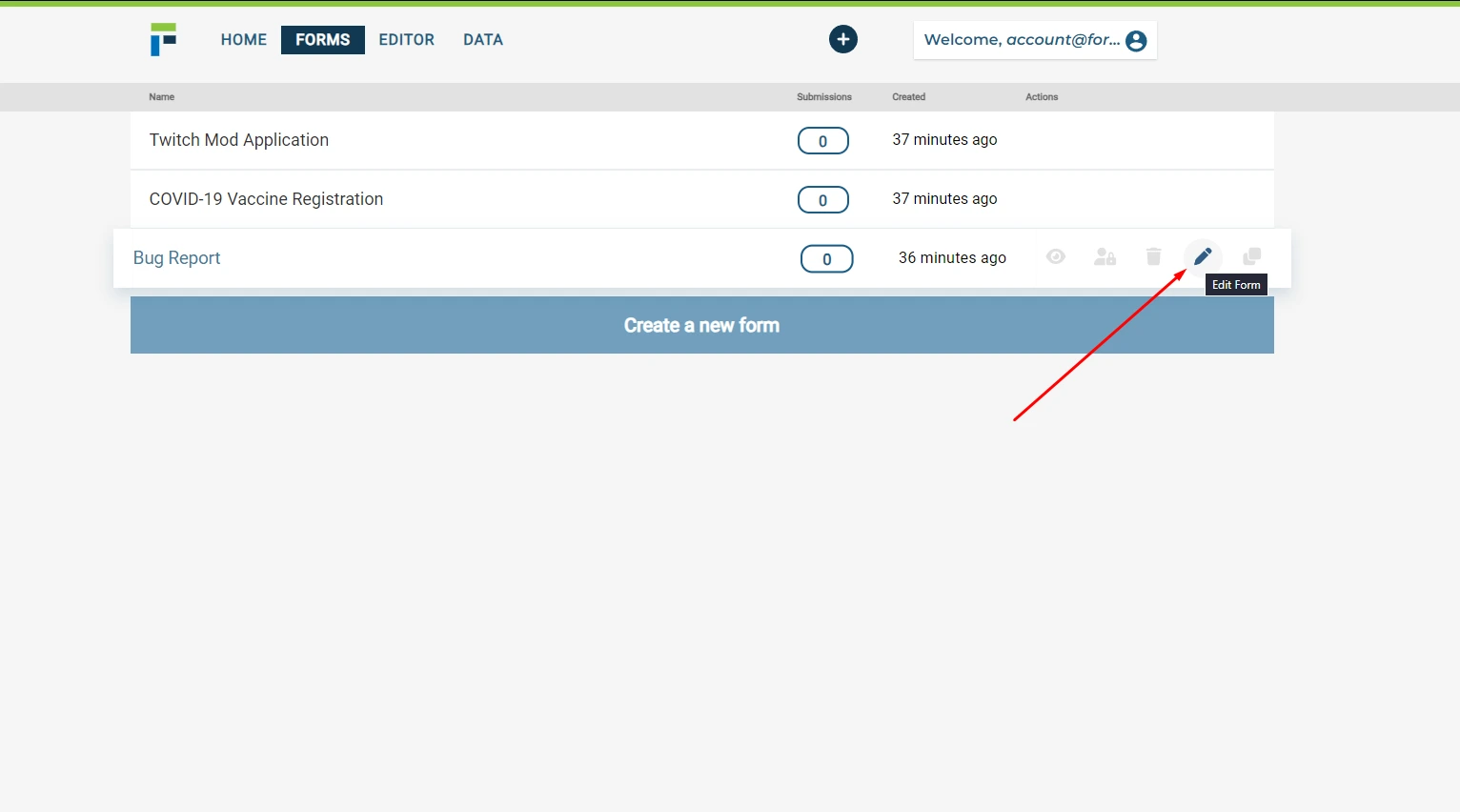
Navigate to the Integrations section located above your form.
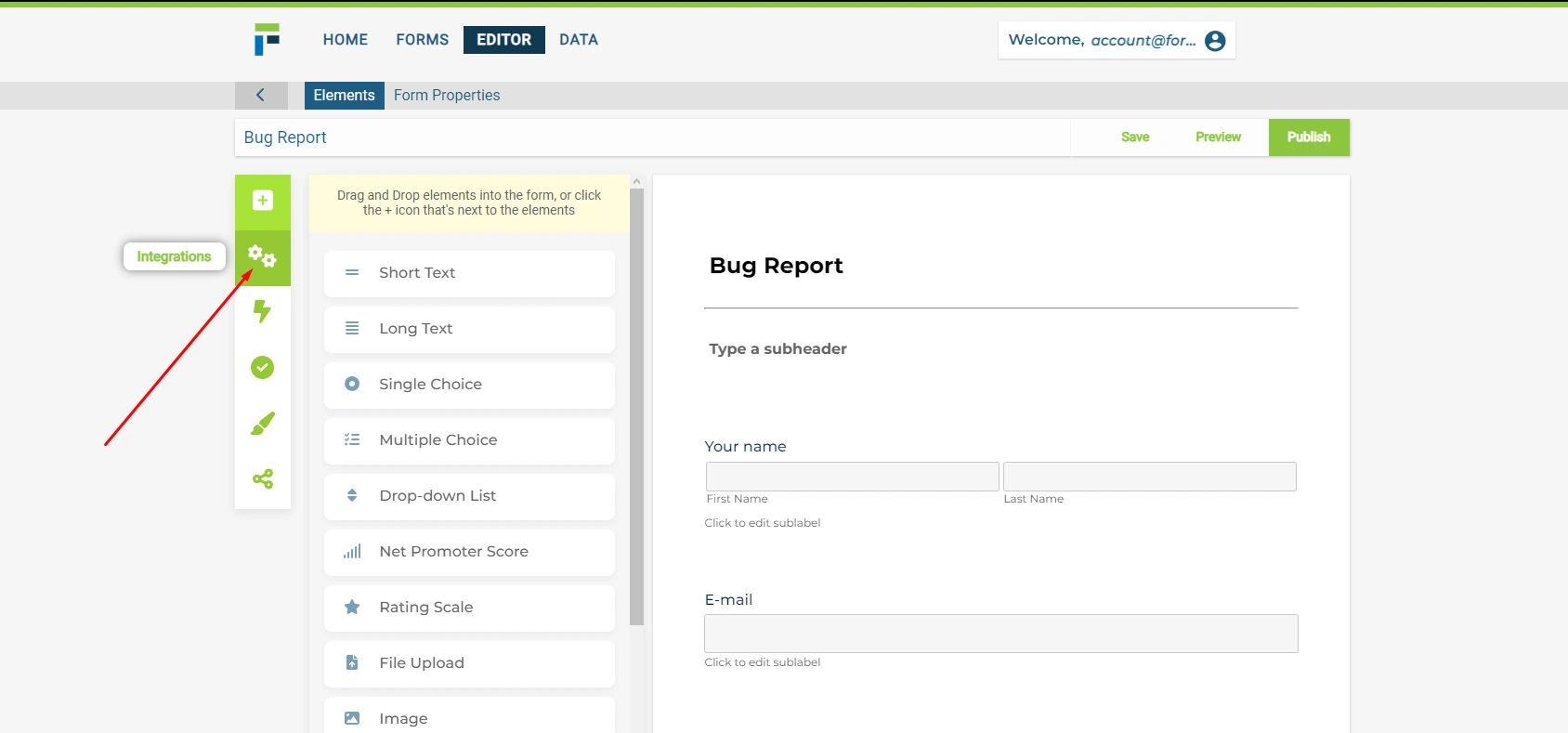
Select the Google Drive integration option and click the "Authenticate with Google" button to connect your Google account.
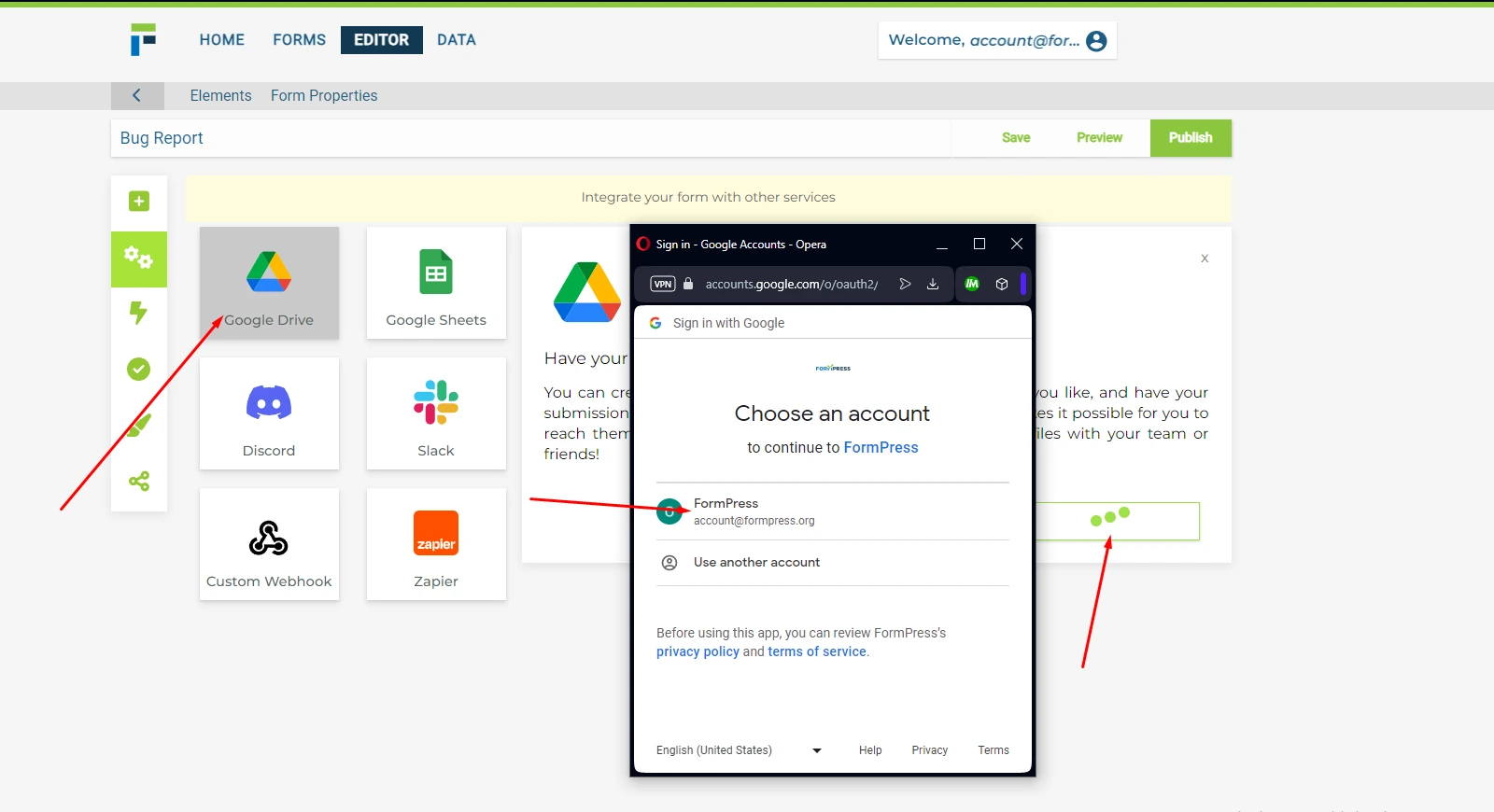
Follow the prompts to log in to your Google account and authorize access to FormPress.
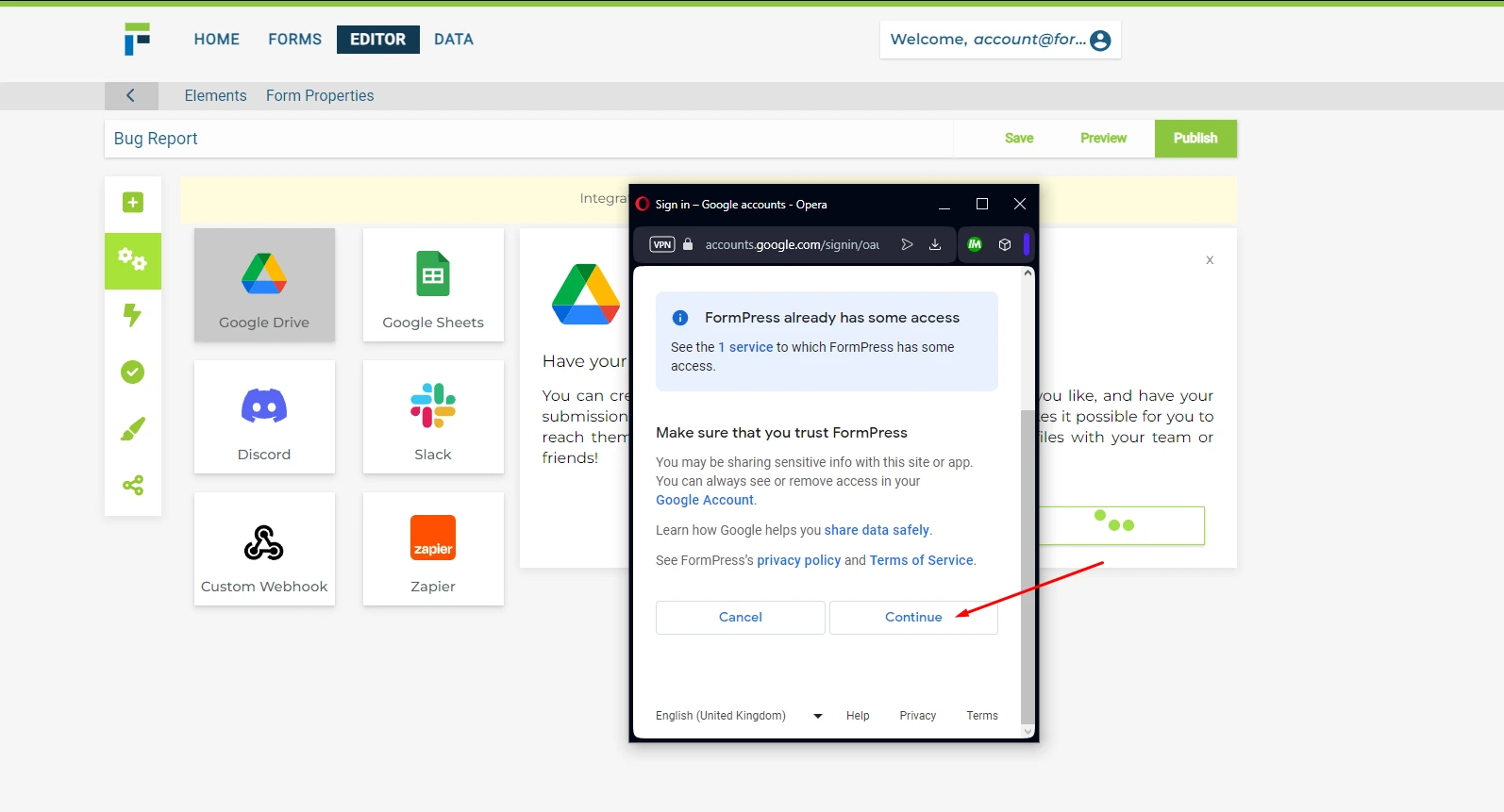
Choose your preferred settings for the integration, such as selecting the destination folder and format for your form responses.
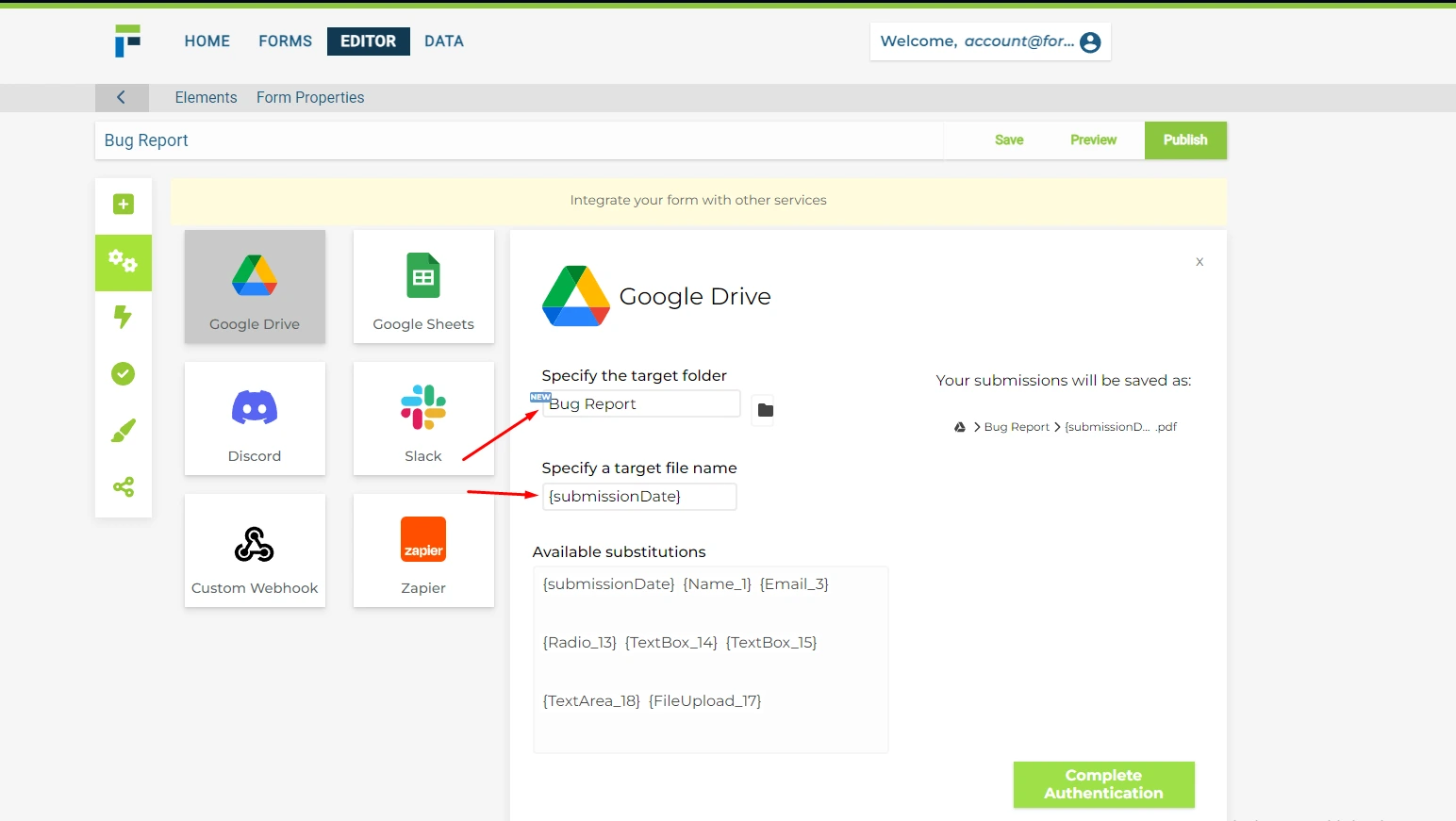
Click on the Complete Authentication button to finalize the integration process.
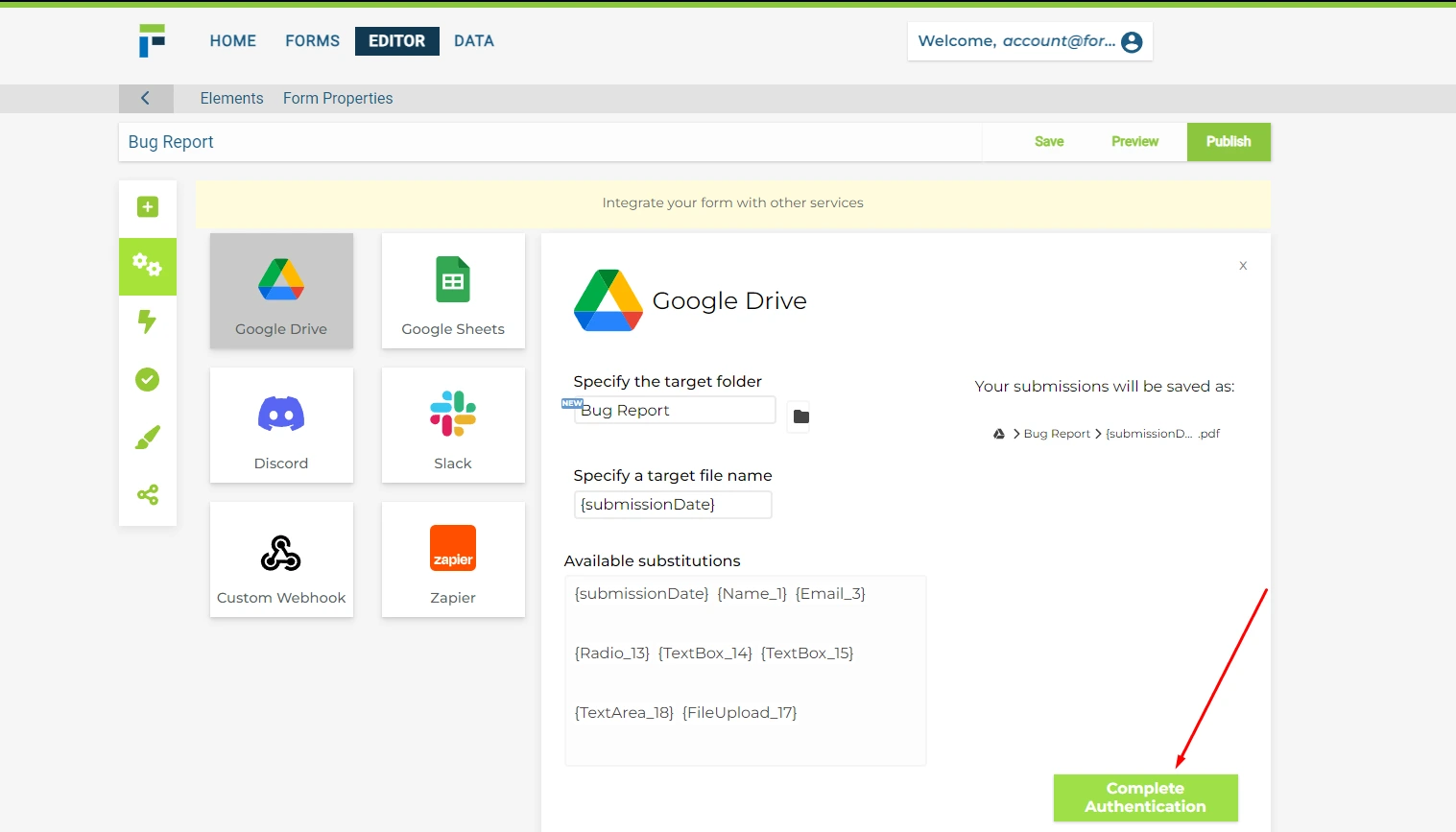
That's it! Your FormPress form is now integrated with Google Drive, and you'll start receiving form submissions directly in your chosen folder. With all your data organized in one place, you can easily manage and access your form submissions whenever you need them.

